14/09/2023
Make your github profile cool again!
A quick tutorial about how to make your github profile cool again!
Ley Kwan Choo
Software Engineer at K
Making github profile cool..? Is that even a thing? Yes!
Let me show you how different you github profile could look like!
Before
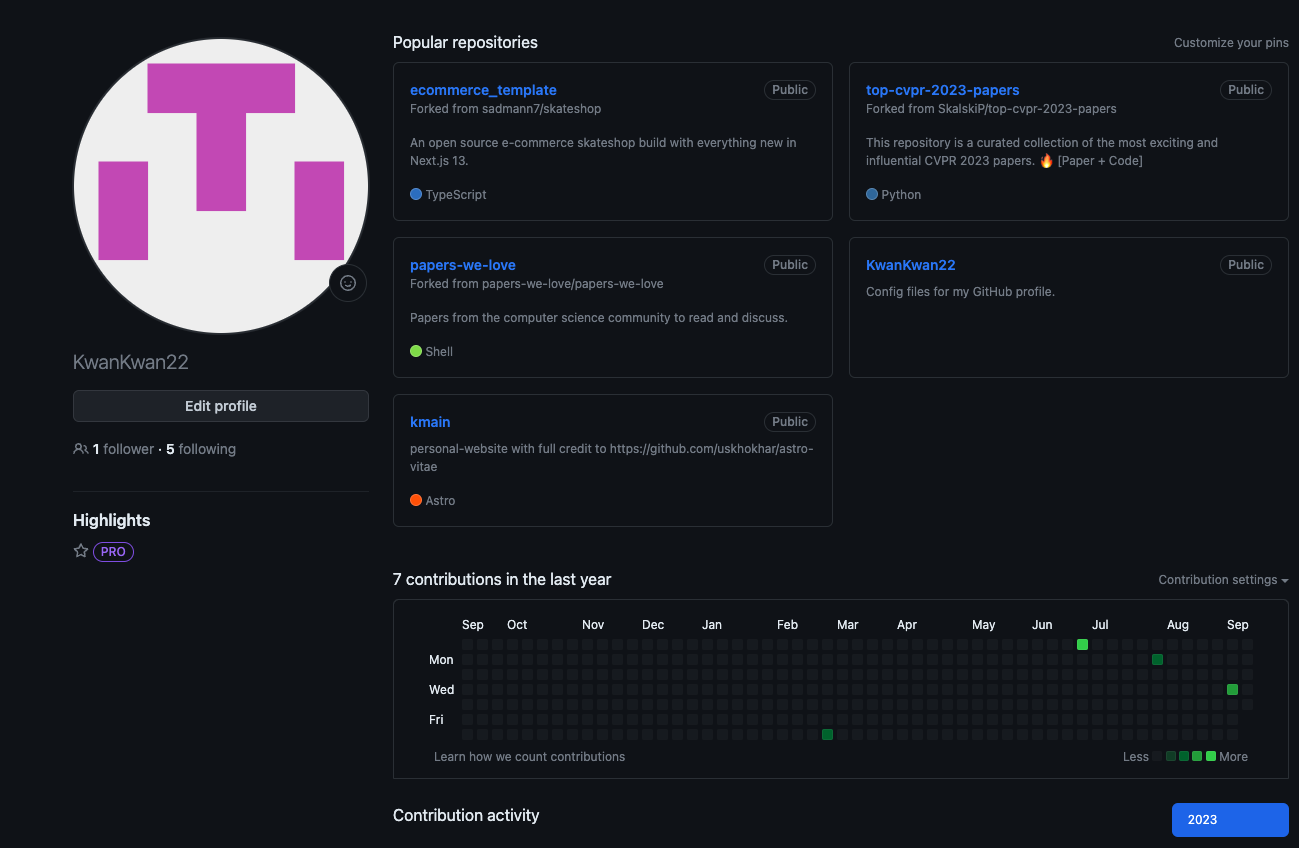
It look completely fine isnt it? But you could actually make it look better!
After

I bet you’re wondering how I did it. Let me show you how! It took less than 5 minutes to do it!
Step 1: Create the special profile readme
Create a new repository with the same name as your username. For example, my username is kkl, so I created a new repository called kkl.
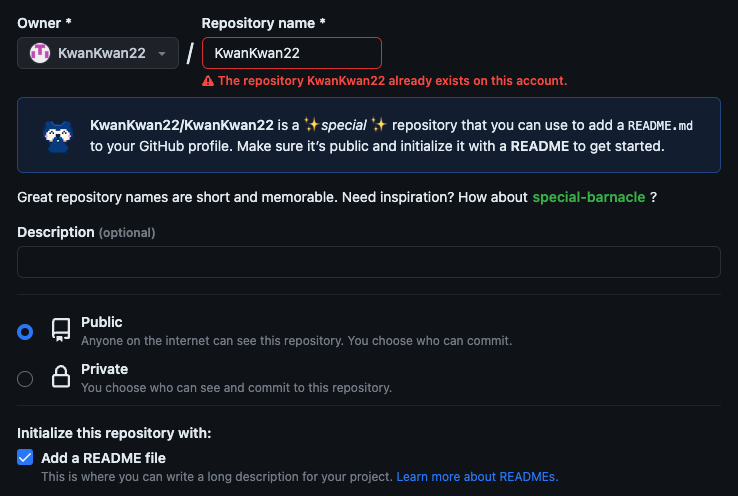
Make sure to make it public & create a README.md file!
Step 2: Start Designing your readme!
Below are some of the cool stuff you could add to your readme:
Source: Github Streak Stats
Source: Github Stats
Source: Profile Summary Cards
Implementation
Implementing them is as easy as replacing the API endpoint with your username!
[](https://git.io/streak-stats)Yes, it’s that easy!
Checkout my readme template here!
That’s all from me today! I hope you find this useful!
Written by
Ley Kwan Choo
Software Engineer at K